Promotion Management
Promotion Management provides a powerful tool to manage the Promotion. The Opertator can:
- Create and Manage the Bonus events
- Create and Manage the Free Game events
- Manage the daily events (Lucky Spin, Welcome Bonus and Daily Checkin)
Bonus
The Bonus is the free money that Operator sent to the Players for playing game. The Operator can easily control the Bonus by the settings.
How to access to the Bonus:
- After signed in, click on the Promotion Management on the left menu
- Click on the Bonus
Bonus List

The list of created Bonus will be displayed in the table with:
- ID: the ID of the bonus
- Name: the name of the bonus
- Start Date: the starting time of the bonus
- End Date: the ending time of the bonus
- Type: the bonus types
- Currency: the applied currency of the bonus
- Games: the applied games of the bonus
- Bonus Amount: the bonus amount (amount of free money) that Players would receive
- Bonus Ratio: the Bonus Ratio that would be used to calculate the Rollover
- Rollover Mode: the using wallets for paying Rollover
- Status: the current status of the bonus
- Action: cancel bonus
Bonus Details
To review the detailed information of a bonus, Operator can click on the expected one that would open the detail page.
There are 2 tabs in the detail page:
- Information tab
- Statistics tab
Information tab
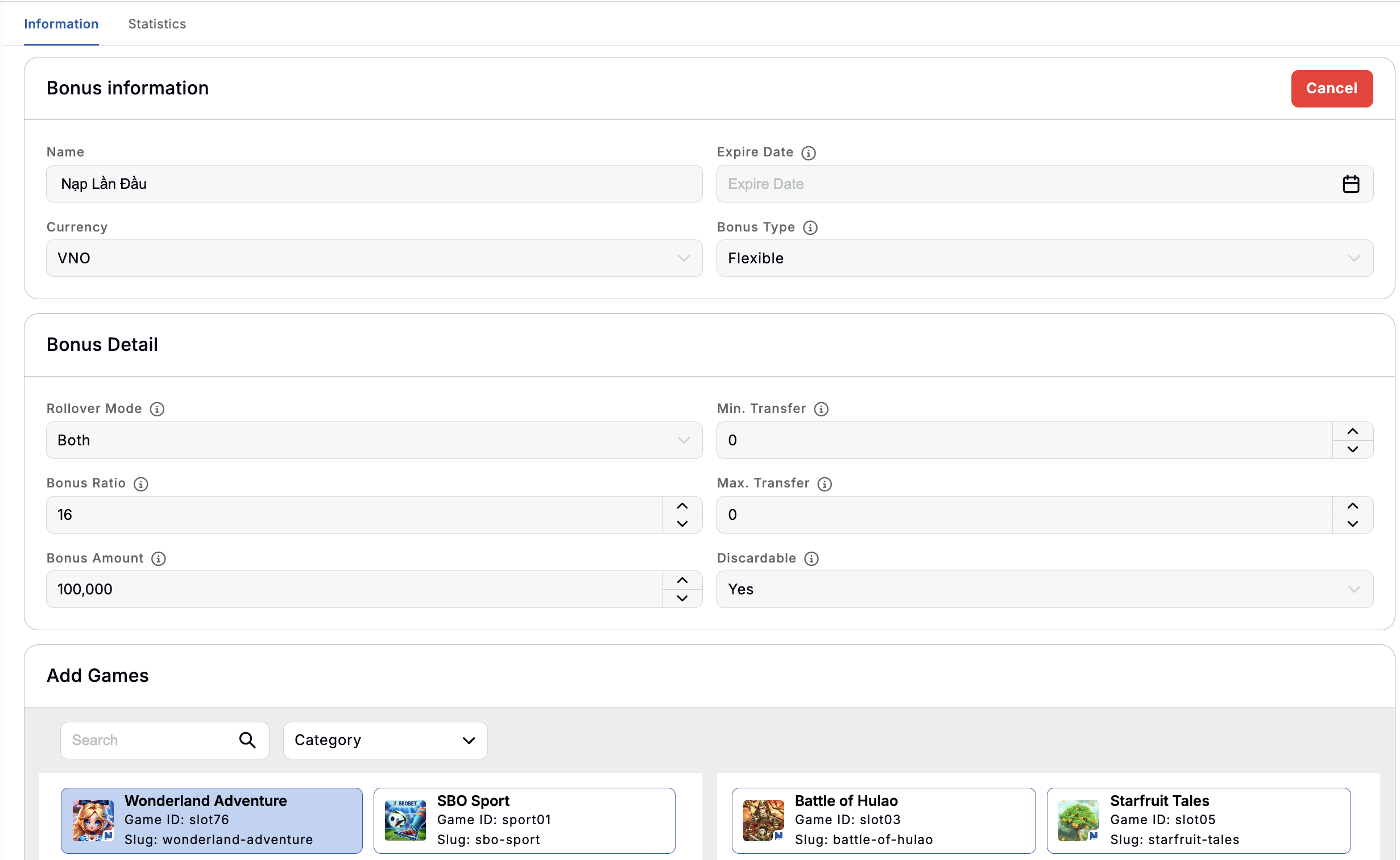
The Information tab will contain:
- Name: the name of the bonus
- Expire Date: the ending time of the bonus
- Currency: the applied currency of the bonus
- Bonus Type: the bonus types. There are 2 types
- Flexible: the joined Players will received the different bonus amount
- Standard: the joined Players will receive the same bonus amount
- Rollover Mode: the using wallets for paying Rollover
- Bonus Ratio: the Bonus Ratio that would be used to calculate the Rollover
- Min. Transfer: the minimum amount that allows to transfer to Cash
- Max Transfer: the maximum amount that allows to transfer to Cash
- Bonus Amount: the bonus amount (amount of free money) that Players would receive
- Discardable: the option for Players to refuse the bonus
- Add Game: the list of bonus's games
Button Cancel will be enabled if the bonus has not expired yet.
Statistics tab
The Statistics tab will help the Operator has an overview about the Bonus performance and know the Players who joined to the Bonus.
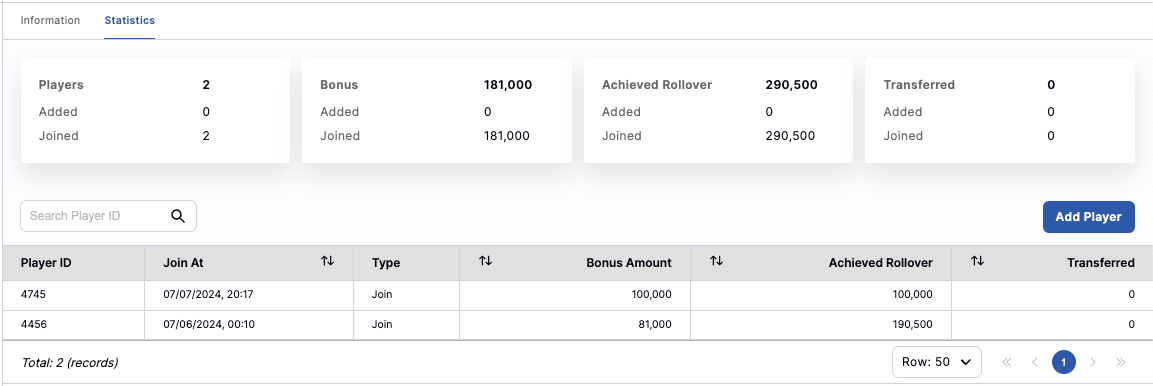
The Statistics tab will contain:
- Players: the total players who perticipated to the bonus
- Added: how many players were added by the Operator
- Joined: how many players were joined without adding
- Bonus:the total bonus amount that players have been received
- Added: how many players were added by the Operator
- Joined: how many players were joined without adding
- Archieved Rollover: the total Archieved Rollover amount
- Added: how many players were added by the Operator
- Joined: how many players were joined without adding
- Transferred: the total transferred amount
- Added: how many players were added by the Operator
- Joined: how many players were joined without adding
And the table of Players:
- Player ID: the ID of player
- Join At: the joining time
- Type: player joined by Adding or Joining
- Bonus Amount: the received bonus amount of player
- : the ID of player
- Archieved Rollover: the total Archieved Rollover amount of player
- Transferred: the total transferred amount of player
Button Add Player allows Operator adding Players to the bonus directly
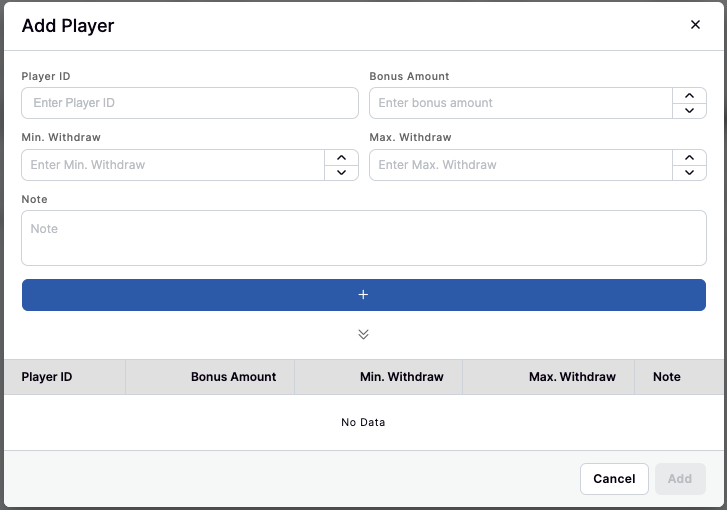
The Operator needs to enter the information in the Adding popup
- Player ID: the ID of player
- Bonus Amount: the bonus amount of player
- Min. Withdraw: the required minimum withdrawal amount
- Max. Withdraw: the required maximum withdrawal amount
- Note: the notes to player
Operator can add multiple players at once by clicking on button +. After finished, clicking on button Add to complete.
The new added players will be displayed in the players list
Create New Bonus
The Operator can add new Bonus event by clicking on the button Create at the Bonus list.
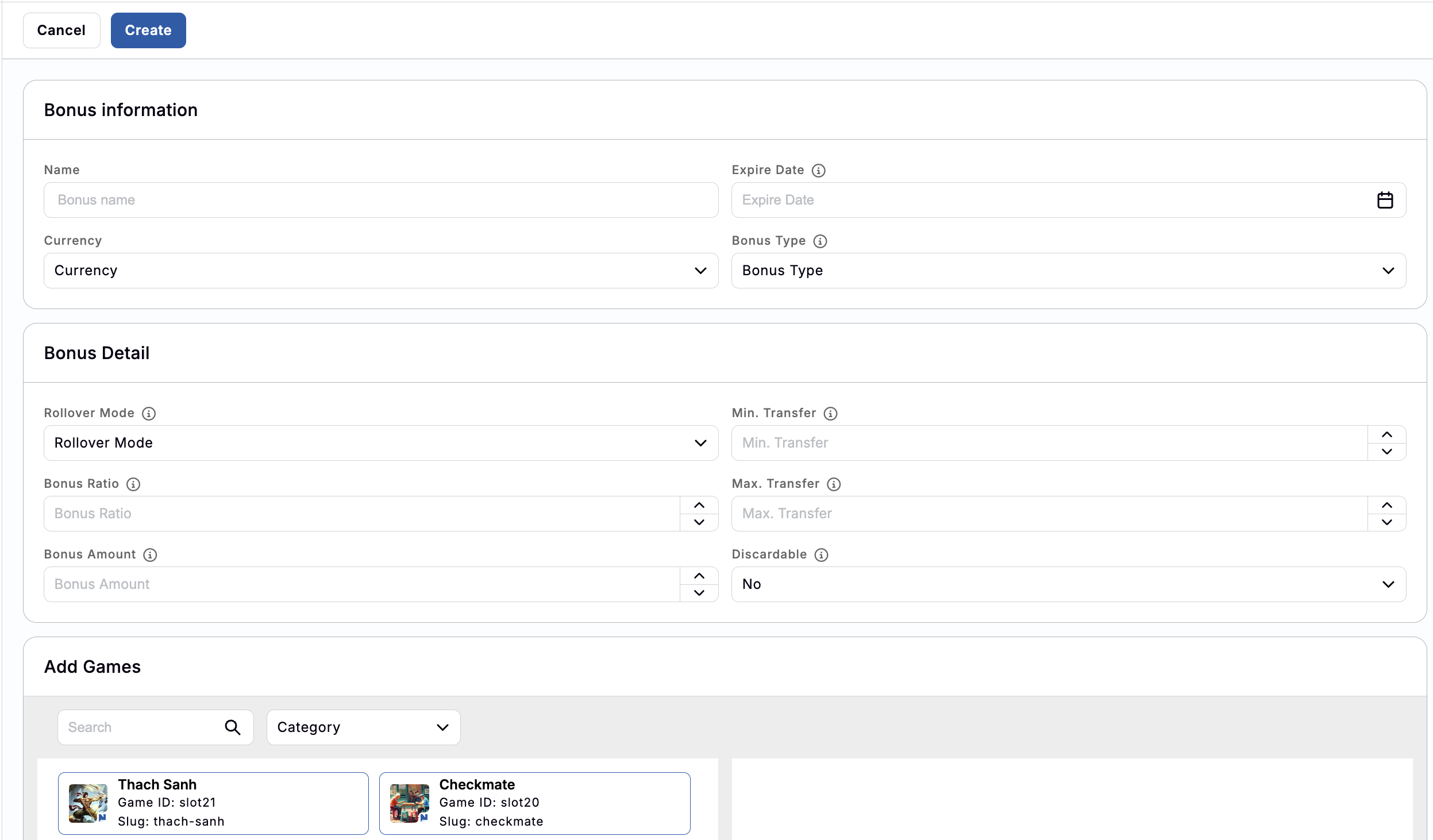
The Create New Bonus page will be displayed with:
- Name: the name of the bonus
- Expire Date: the ending time of the bonus
- Currency: the applied currency of the bonus
- Bonus Type: the bonus types. There are 2 types
- Flexible: the joined Players will received the different bonus amount
- Standard: the joined Players will receive the same bonus amount
- Rollover Mode: the using wallets for paying Rollover
- Bonus Ratio: the Bonus Ratio that would be used to calculate the Rollover
- Min. Transfer: the minimum amount that allows to transfer to Cash
- Max. Transfer: the maximum amount that allows to transfer to Cash
- Bonus Amount: the bonus amount (amount of free money) that Players would receive
- Discardable: the option for Players to refuse the bonus (Yes or No)
- Add Games: the list of bonus's games
After finished, click on button Create to create the new Bonus event. The new created Bonus will be displayed on the top of the list.
Free Game
The Operator can use the Free Game in the Back Office to send the Free Spins to Players for playing game. This one will be an important part in the Promotion strategy.
How to access to the Free Game:
- After signed in, click on the Promotion Management on the left menu
- Click on the Free Game
Free Game List

After accessed to the Free Game, the Operator will see the list of created Free Game in the table
- ID: the name of the free game
- Name: the name of the free game
- Expire Date: the ending time of the free game
- Types: the types of the free game
- Currency: the applied currency of the free game
- Games: the games that would be applied to the free game
- Bet Level: the bet levels that would be applied to the free game
- Spinning Times: the amount of free spins
- Conversion Type: the wallet that would be used to convert the winning amount from the free spins
- Created At: the created time of the free game
- Status: the current status of the free game
- Action: cancel free game
Free Game Details
To review the detailed information of the Free Game, Operator can click on a record in the list of Free Game. The details page will be displayed, there are 2 main tabs in the details page:
- Information tab
- Statistics tab
Information tab
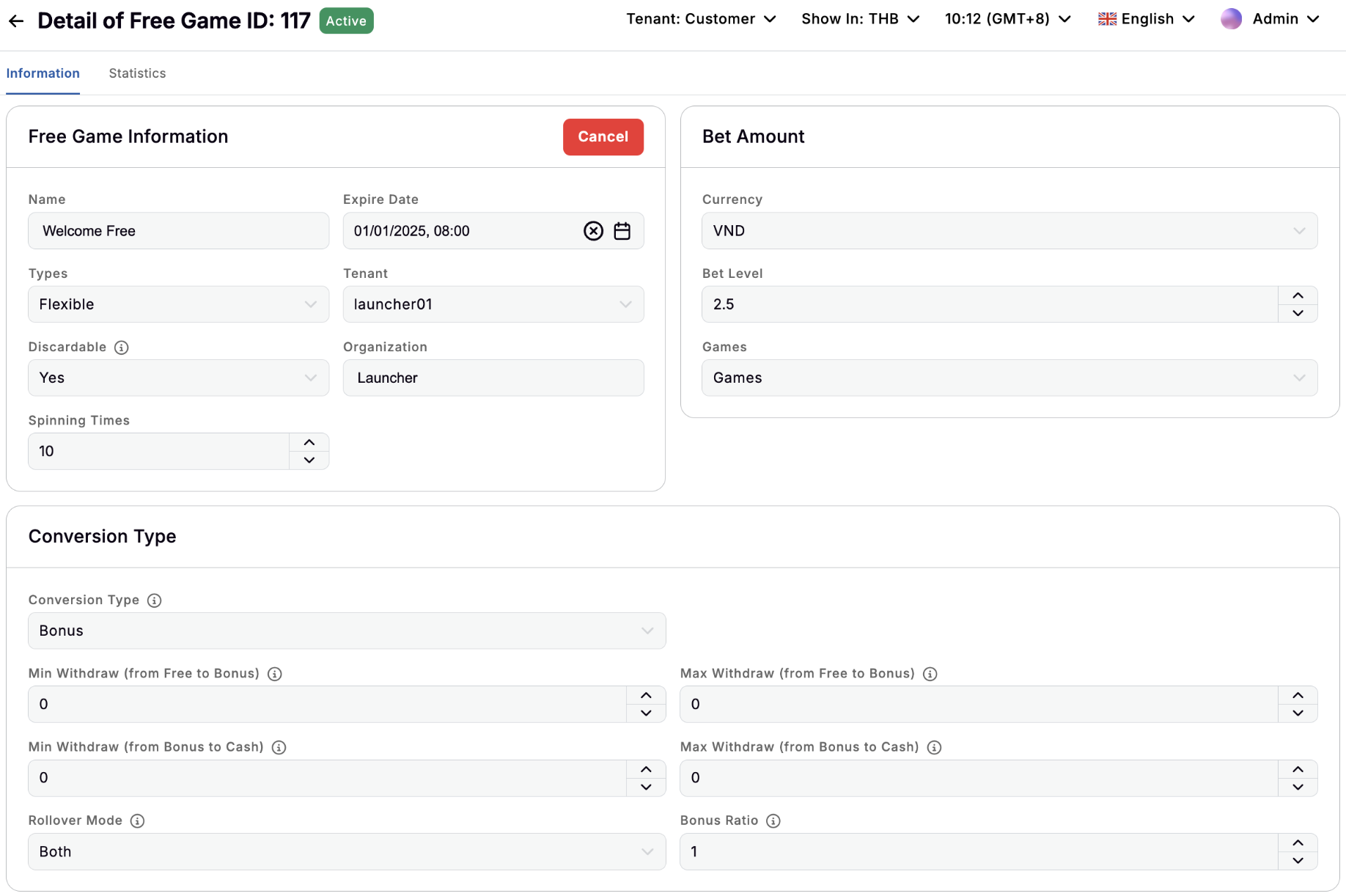
The Information tab will contain:
- Name: the name of the free game
- Expire Date: the expired time of the free game
- Type: the expired time of the free game
- Flexible: the joined Players will received the different spinning times
- Standard: the joined Players will receive the same spinning times
- Discardable: the option for Players to refuse the free game
- Spinning Times: the amount of free spins
- Currency: the applied currency of the free game
- Bet Levels: the bet levels that would be applied to the free game
- Games: the games that would be applied to the free game
- Conversion Type: the wallet that would be used to convert the winning amount from the free spins
- Min. Withdraw (from Free to Bonus): the minimum withdrawal amount to the Bonus wallet
- Note: this field only display if the Conversion Type is BONUS
- Max. Withdraw (from Free to Bonus): the maximum withdrawal amount to the Bonus wallet
- Note: this field only display if the Conversion Type is BONUS
- Min. Withdraw (from Bonus to Cash): the minimum withdrawal amount to the Cash wallet
- Max. Withdraw (from Bonus to Cash): the maximum withdrawal amount to the Cash wallet
- Rollover Mode: the using wallet to pay the Rollover. There are 3 types:
- BONUS
- CASH
- BOTH (means using both of Bonus and Cash wallet)
- Bonus Ratio: the multiplier of the Bonus amount to define the actual Rollover (Bonus Amount * Bonus Ratio)
Statistics tab
The Statistics tab will help the Operator has an overview about the Free Game performance and know the Players who joined to the Free Game.
- Players: the total players who accepted the Free Game
- Joined: how many players were joined without adding
- Added: how many players were added by the Operator
- New: how many 1st coming players
- Winning (USD):the total winning amount that players have been received
- Joined: how many players were joined without adding
- Added: how many players were added by the Operator
- New: how many 1st coming players
- Transferred (USD): the total transferred amount
- Joined: how many players were joined without adding
- Added: how many players were added by the Operator
- New: how many 1st coming players
- Withdrawn: the total withdrawn amount
- Joined: how many players were joined without adding
- Added: how many players were added by the Operator
- New: how many 1st coming players
And the table of Players:
- ID: the system ID
- Player ID: the ID of player
- Player Type: the types of Player. There are 2 types:
- Add
- Join
- New Player: is this new Player or not (Yes or No)
- Join At: the joining time of Player
- Status: the status of the Player' Free Game. There are 7 types:
- New
- In Progress
- Completed
- Converted
- Discarded
- Expired
- Cancelled
- Spins: the Player's current spinning times
- Winning: the Player's winning amount
- Converted Amount: the Player's converted amount
- Updated At: the time of the changed status
Button Add Player allows Operator adding Players to the Free Game directly
Note: this adding popup only display if the Conversion Type is BONUS
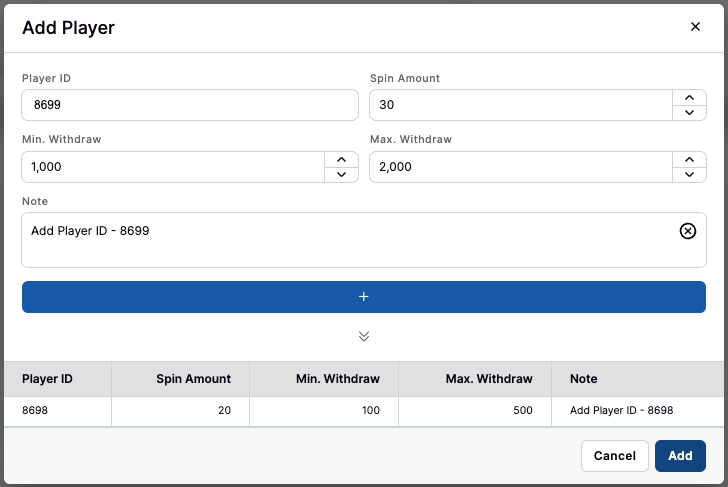
The Operator needs to enter the information in the Adding popup
- Player ID: the ID of player
- Spin Amount: the free spinning times
- Min. Withdraw: the required minimum withdrawal amount
- Max. Withdraw: the required maximum withdrawal amount
- Note: the notes to player
And the data table to show the list of added Players
- Player ID: the ID of player
- Spin Amount: the free spinning times
- Min. Withdraw: the required minimum withdrawal amount
- Max. Withdraw: the required maximum withdrawal amount
- Note: the notes to player
Operator can add multiple players at once by clicking on button +. After finished, clicking on button Add to complete.
Note: this adding popup only display if the Conversion Type is CASH
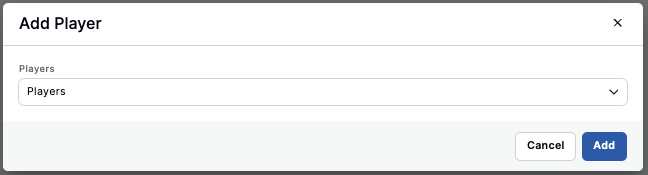
The Operator can check on the checkbox to select multiple players to add and clicking on button Add to complete
Create New Free Game
The Operator can add new Free Game event by clicking on the button Create at the Free Game list.
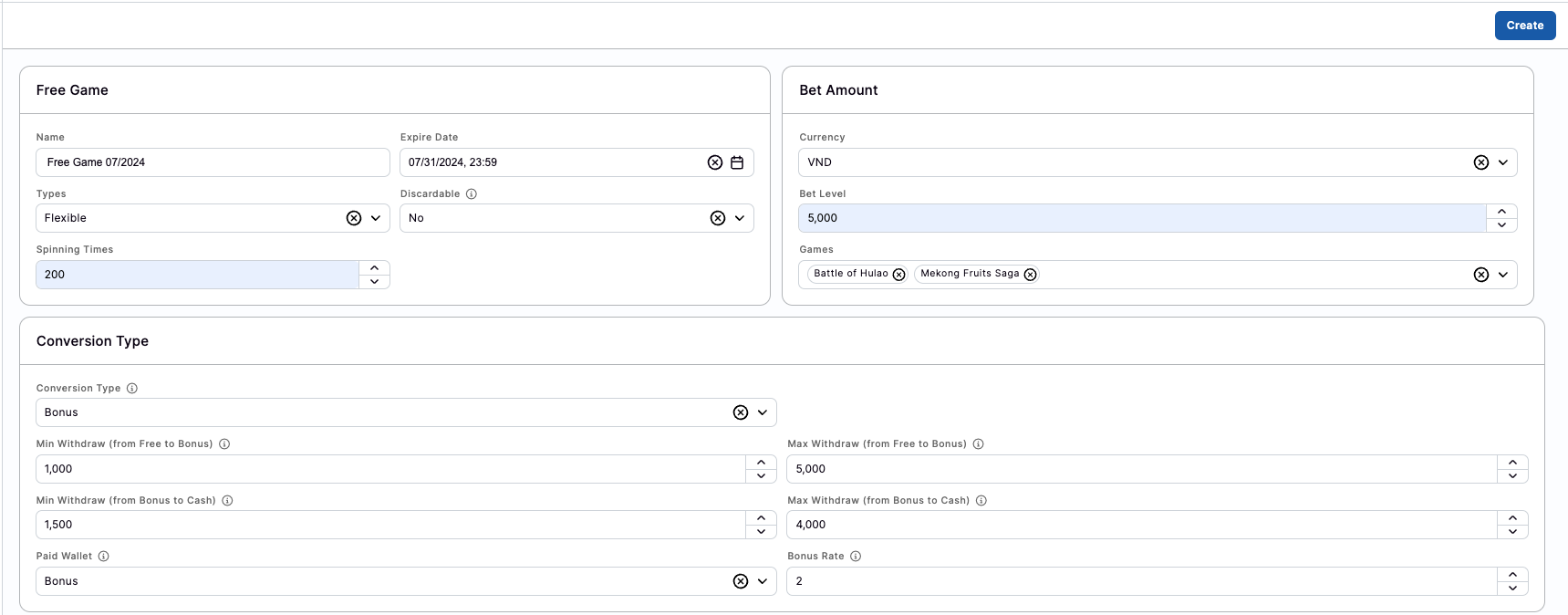
The create new Free Game will be displayed with:
- Name: the name of the free game
- Expire Date: the expired time of the free game
- Type: the expired time of the free game
- Flexible: the joined Players will received the different spinning times
- Standard: the joined Players will receive the same spinning times
- Discardable: the option for Players to refuse the free game
- Currency: the applied currency of the free game
- Bet Levels: the bet levels that would be applied to the free game
- (REQUIRED) - Select the Bet Levels firstly (to display the Games)
- Games: the games that would be applied to the free game
- Conversion Type: the wallet that would be used to convert the winning amount from the free spins
- Min. Withdraw (from Free to Bonus): the minimum withdrawal amount to the Bonus wallet
- Note: this field only display if the Conversion Type is BONUS
- Max. Withdraw (from Free to Bonus): the maximum withdrawal amount to the Bonus wallet
- Note: this field only display if the Conversion Type is BONUS
- Min. Withdraw (from Bonus to Cash): the minimum withdrawal amount to the Cash wallet
- Max. Withdraw (from Bonus to Cash): the maximum withdrawal amount to the Cash wallet
- Rollover Mode: the using wallet to pay the Rollover. There are 3 types:
- BONUS
- CASH
- BOTH (means using both of Bonus and Cash wallet)
- Bonus Ratio: the multiplier of the Bonus amount to define the actual Rollover (Bonus Amount * Bonus Ratio)
After finished, click on button Create to create the new Free Game event. The new created one will be displayed on the top of the list.
Events
The Events supports Operator setup easily the daily events: Daily Checkin, Lucky Spin
How to access to the Events:
- After signed in, click on the Promotion Management on the left menu
- Click on the Events
Daily Checkin

Daily Checkin means giving the rewards to Players when they signed everyday continously. The settings of Daily Checkin will be shown in the table with:
- ID: the ID of the event
- Card expired afer: after these days, the collected cards will be expired and cannot use anymore
- Next Checkin after: after these days, players able to checkin again
- Player Group: the group of players who would see this event
- Updated At: the event's updated time
- Updated By: the Operator who made the update
When clicking on the Daily Checkin record that would open the Detail page.
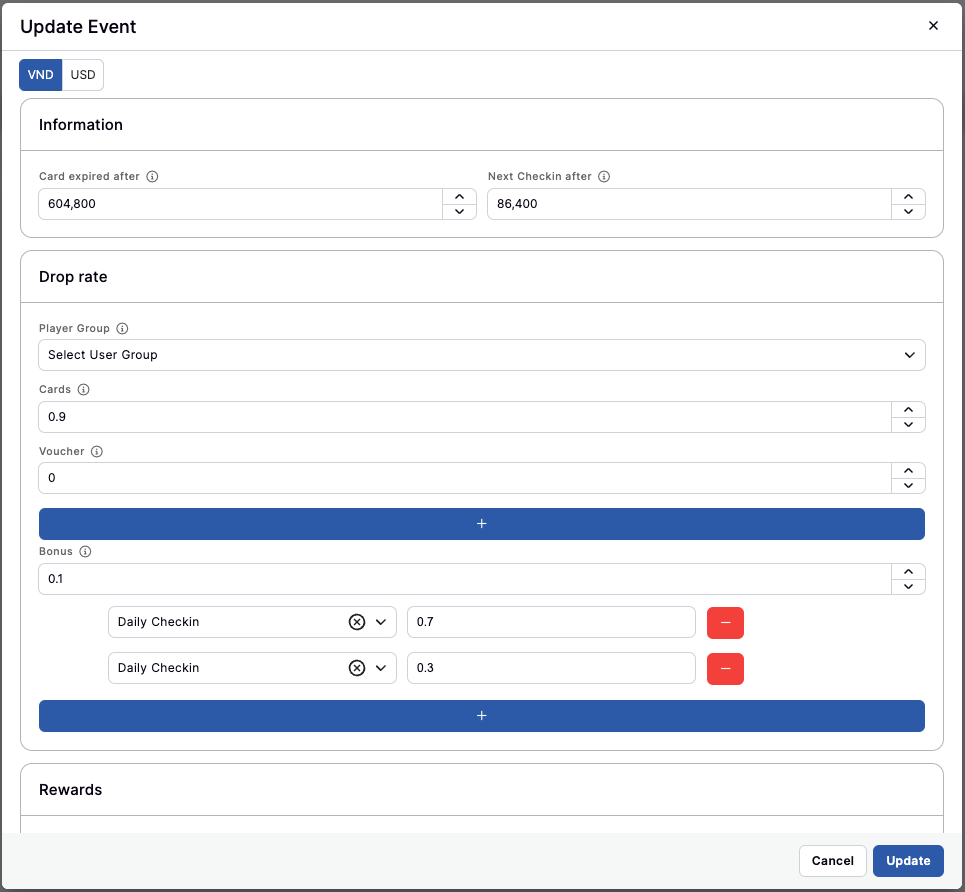
- Card expired afer: after these days, the collected cards will be expired and cannot use anymore
- Next Checkin after: after these days, players able to checkin again
- Player Group: the group of players who would be applied the dropping rate
- Cards: the ratio of dropping Cards
- Voucher: the ratio of dropping Vouchers
- Bonus: the ratio of dropping Bonus
- Ticket: the ratio of dropping Tickets
- Wish: the ratio of dropping Wishes
After update the information, clicking on button Update to complete.
Lucky Spin
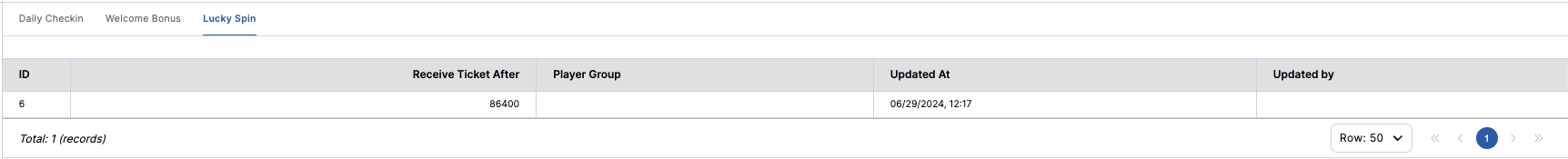
Lucky Spin means players sign in to the game everyday continously to receive the rewards. The settings of Lucky Spin will be shown in the table with:
- ID: the ID of the event
- Receive Ticket After: the duration to receive the next ticket (day unit)
- Player Group: the group of players who would see this event
- Updated At: the event's updated time
- Updated By: the Operator who made the update
When clicking on the Lucky Spin record that would open the Detail page.
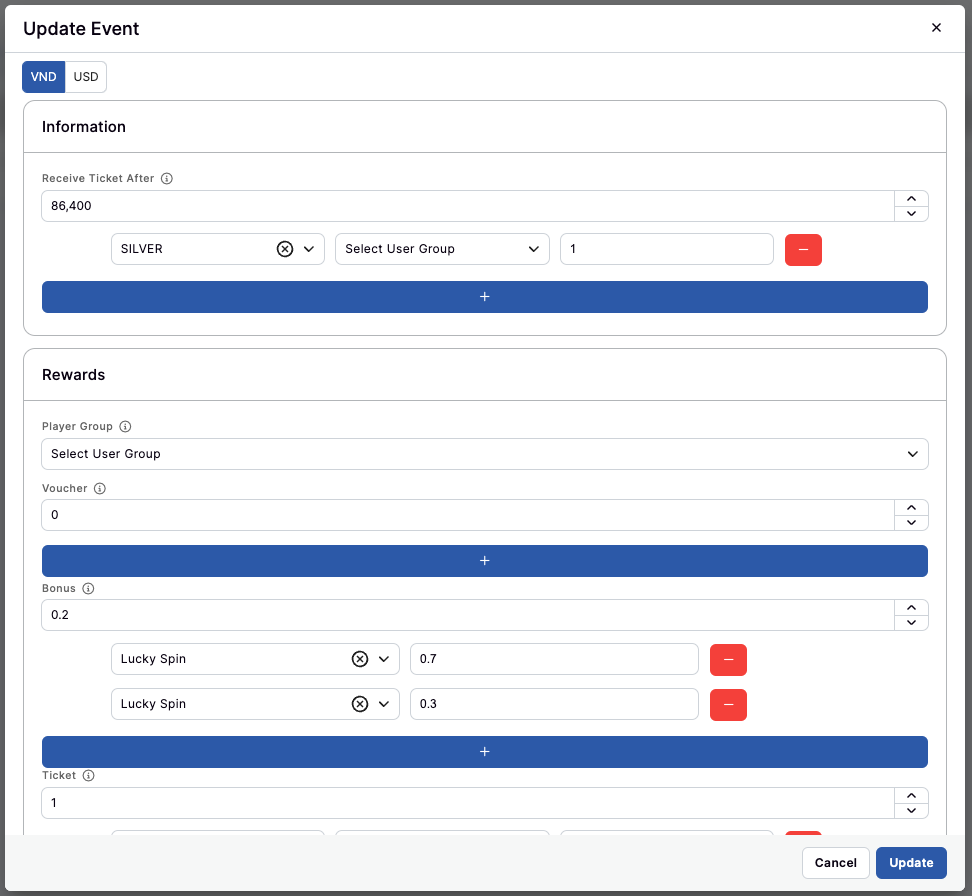
- Card expired afer: after these days, the collected cards will be expired and cannot use anymore
- Receive Ticket After: the duration to receive the next ticket (day unit)
- Player Group: the group of players who would be applied the dropping rate
- Voucher: the ratio of dropping Vouchers
- Bonus: the ratio of dropping Bonus
- Ticket: the ratio of dropping Tickets
- Wish: the ratio of dropping Wishes
After update the information, clicking on button Update to complete.