Tools
The Tools menu contains the functions that supports the Operators for Tracking:
- IP Address and Device Management
The IP and Device page contains 2 tabs:
- IP Tracking: Operator able to see the list of IP Address that have been used be Players
- Device Tracking: Operator able to see the list of Devices that have been used be Players
- After signed in, click on the Tools on the left menu
- Click on the IP & Device
Tab IP Tracking
In the IP Tracking tab, Operator can see the list of IP Addresses of the Players from the launching time until now.
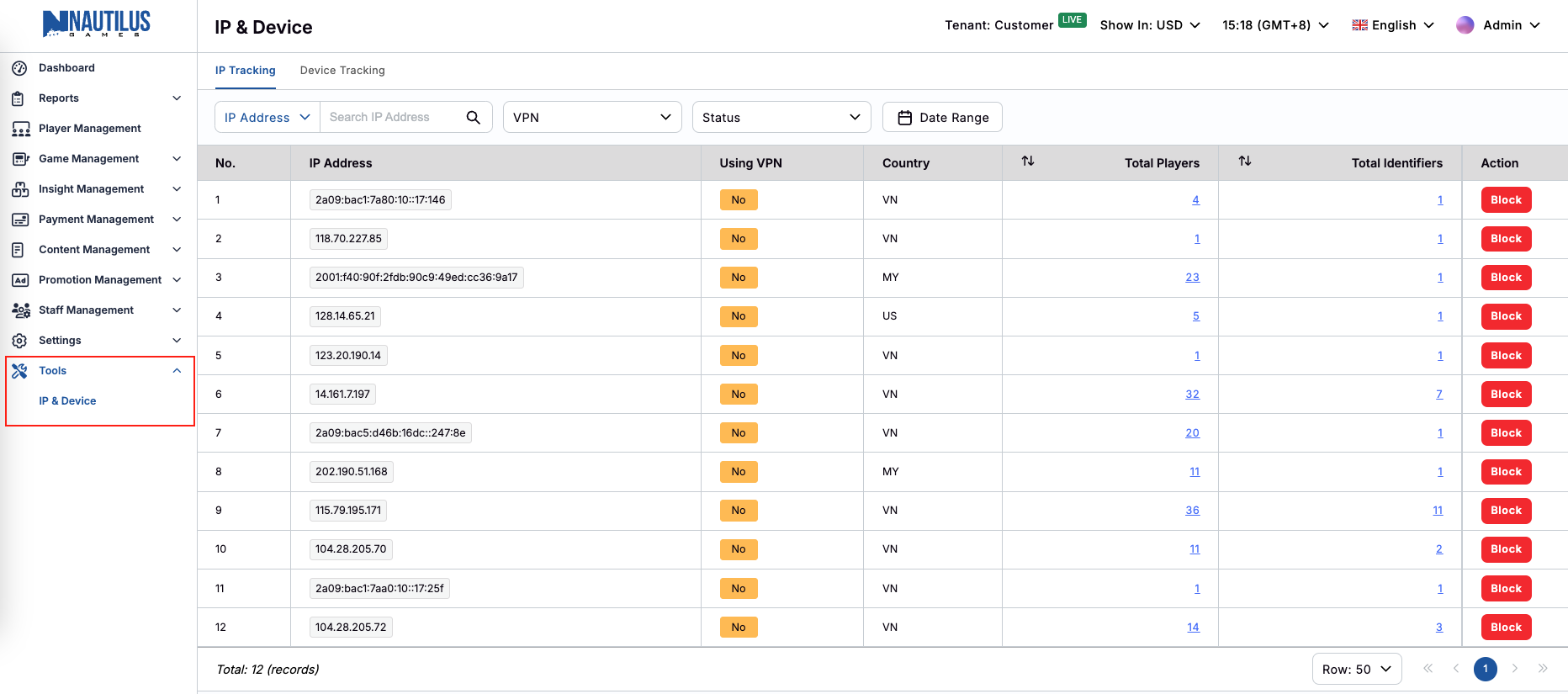
The list of IP Address will be displayed in the data table with:
- No.: the ordered numbers
- IP Address: the list of IP Address in the system right now
- Using VPN: to know the IP Address using the VPN or not
- Country: the location of the IP Address (displaying in the Country Code)
- Total Players: the total amount of Players come from this IP Address
- can click to open the IP Address Details page for viewing these players
- Total Identifiers: the total amount of Devices come from this IP Address
- Identifier meaning: this is the combination of IP Address and Device Name
- from this Identifier, Operator can know the IP Address and Device Name
- can click to open the Device Tracking List page and can see the total devices from this IP Address
- Identifier meaning: this is the combination of IP Address and Device Name
- Action allow Operator to block all of the players from this IP Address
- Block: means these players cannot sign in to the game (same as Ban action)
Search and Filters
Searching- By IP Address: Operator can enter the IP Address for searching
- By Player ID: Operator can enter the Player ID for searching
- Using VPN: to list out the Players who have used and not used the VPN
- Status: to list out the IP Address that have been blocked of not
- Date Range: to list the IP Address in the specific range of time
IP Address Details
When clicking on the number in the Total Players column in the list that would open the IP Address Details page The detailed page contains 2 main sections:
- IP Address Information
- Players List
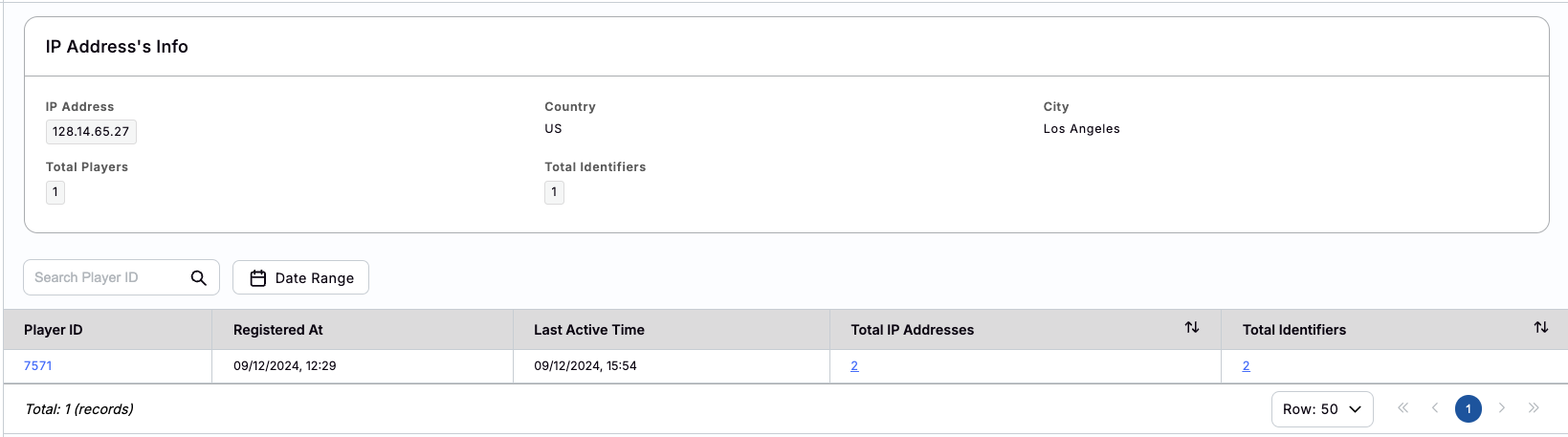
Device Information
- IP Address: the IP Address of the Identifier
- Country: the Country of this IP Address
- City: the Coutry's City of this IP Address
- Total Identifier: the total devices from this IP Address
- Total Players: the total players belong to this IP Address
Players List
- Player ID: the ID of player
- Registered At: the Registration time of player
- Last Active Time: the latest activated time of player
- Total IP Address: the total IP Address that belong to this player
- click to open the IP Tracking that show the list of IP Address
- Total Identifiers: the total Devices that belong to this player
- click to open the Device Tracking that show the Device list
Tab Device Tracking
In the Device Tracking tab, Operator can see the list of used Devices of the Players from the launching time until now.
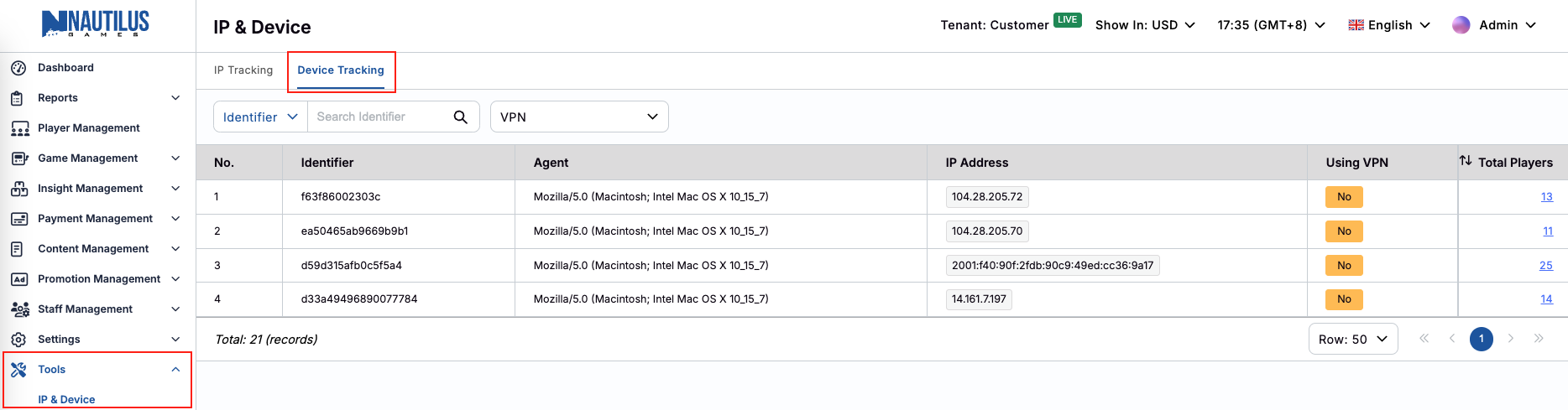
The list of Devices will be displayed in the data table with:
- No.: the ordered numbers
- Identifier: the list of IP Address in the system right now
- Identifier meaning: this is the combination of IP Address and Device Name
- Agent: this is the name of devices
- Agent Name: could be the name of browsers, mobile devices, ...
- IP Address: the IP Address comes from this Identifier
- Using VPN: to know the Device using the VPN or not
- Total Players: the total amount of Players come from this Device
- can click to open the details page for viewing these players
Search and Filters
Searching- By Identifier: Operator can enter the Identifier for searching
- By IP Address: Operator can enter the IP Address for searching
- By Player ID: Operator can enter the Player ID for searching
- Using VPN: to list out the Players who have used and not used the VPN
Device Details
When clicking on the number in the Total Players column at the Device List that would open the Device Details page The Device Details page contains 2 main sections:
- Device Information
- Players List
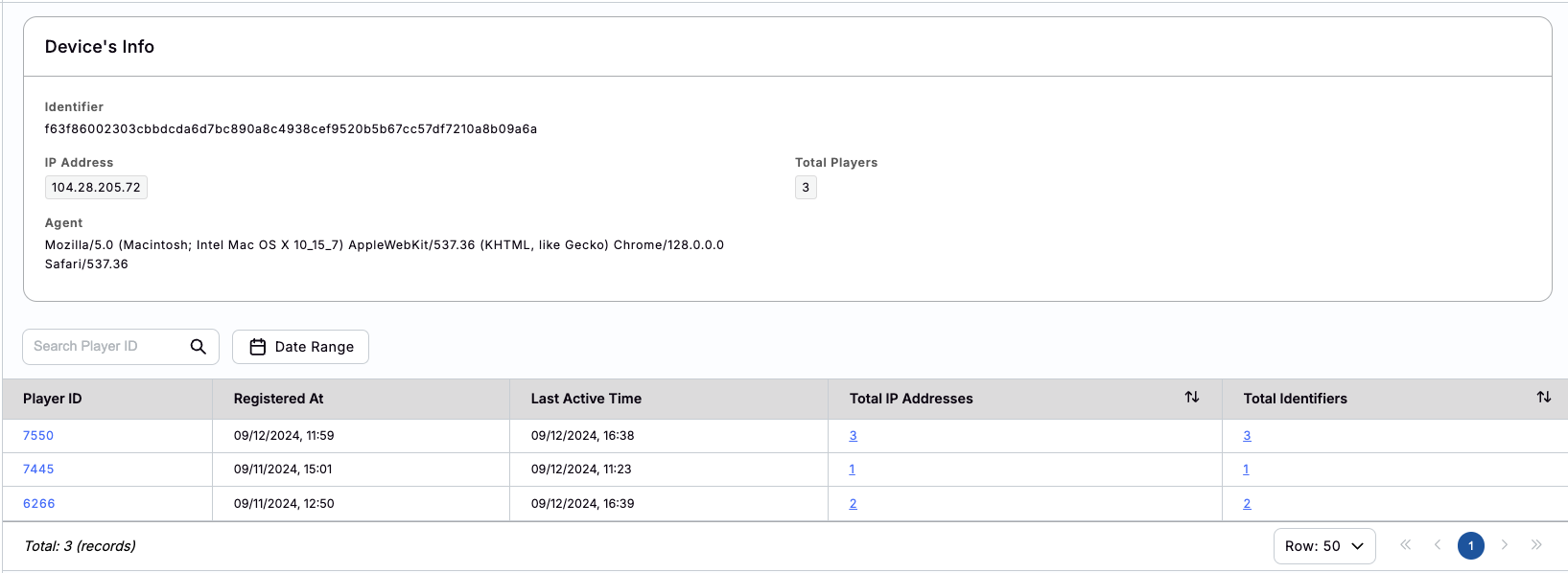
Device Information
- Identifier: the content of the Identifier
- IP Address: the IP Address of the Identifier
- Agent: the Agent Name (as known as Device Name)
- Total Players: the total players belong to this Device
Players List
- Player ID: the ID of player
- Registered At: the Registration time of player
- Last Active Time: the latest activated time of player
- Total IP Address: the total IP Address that belong to this player
- click to open the IP Tracking that show the list of IP Address
- Total Identifiers: the total Devices that belong to this player
- click to open the Device Tracking that show the Device list