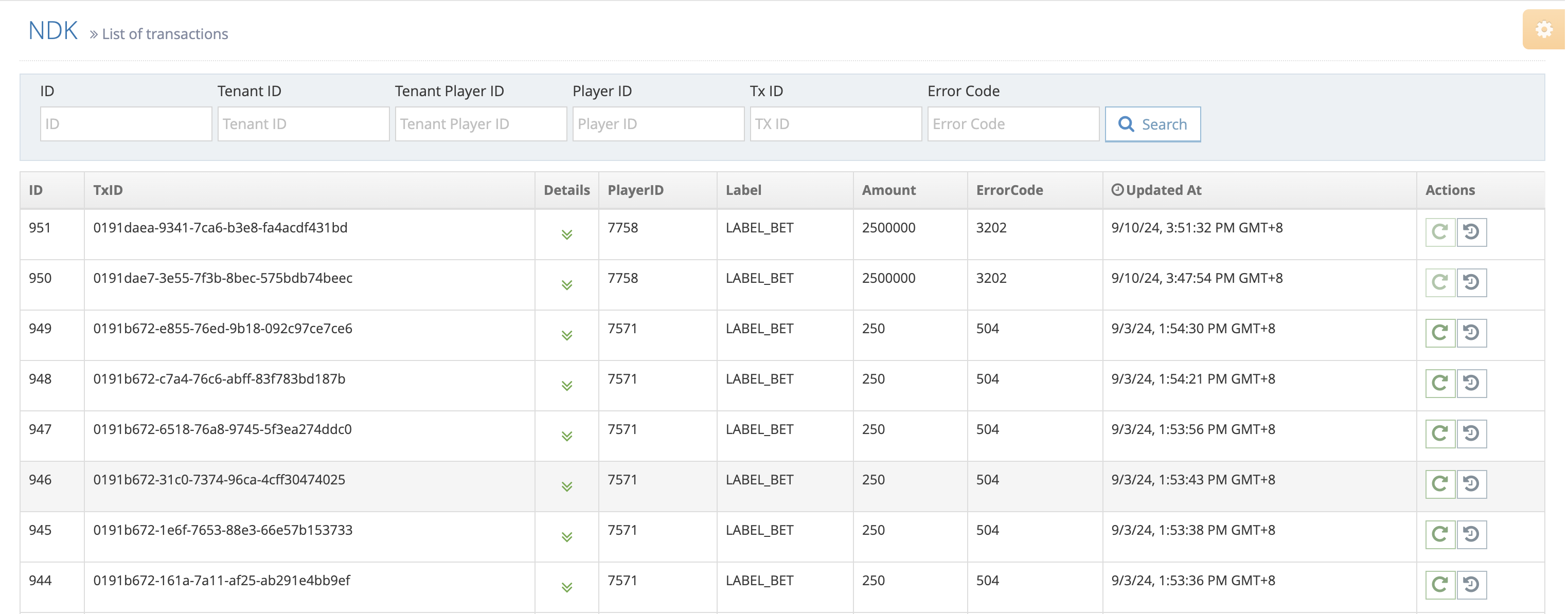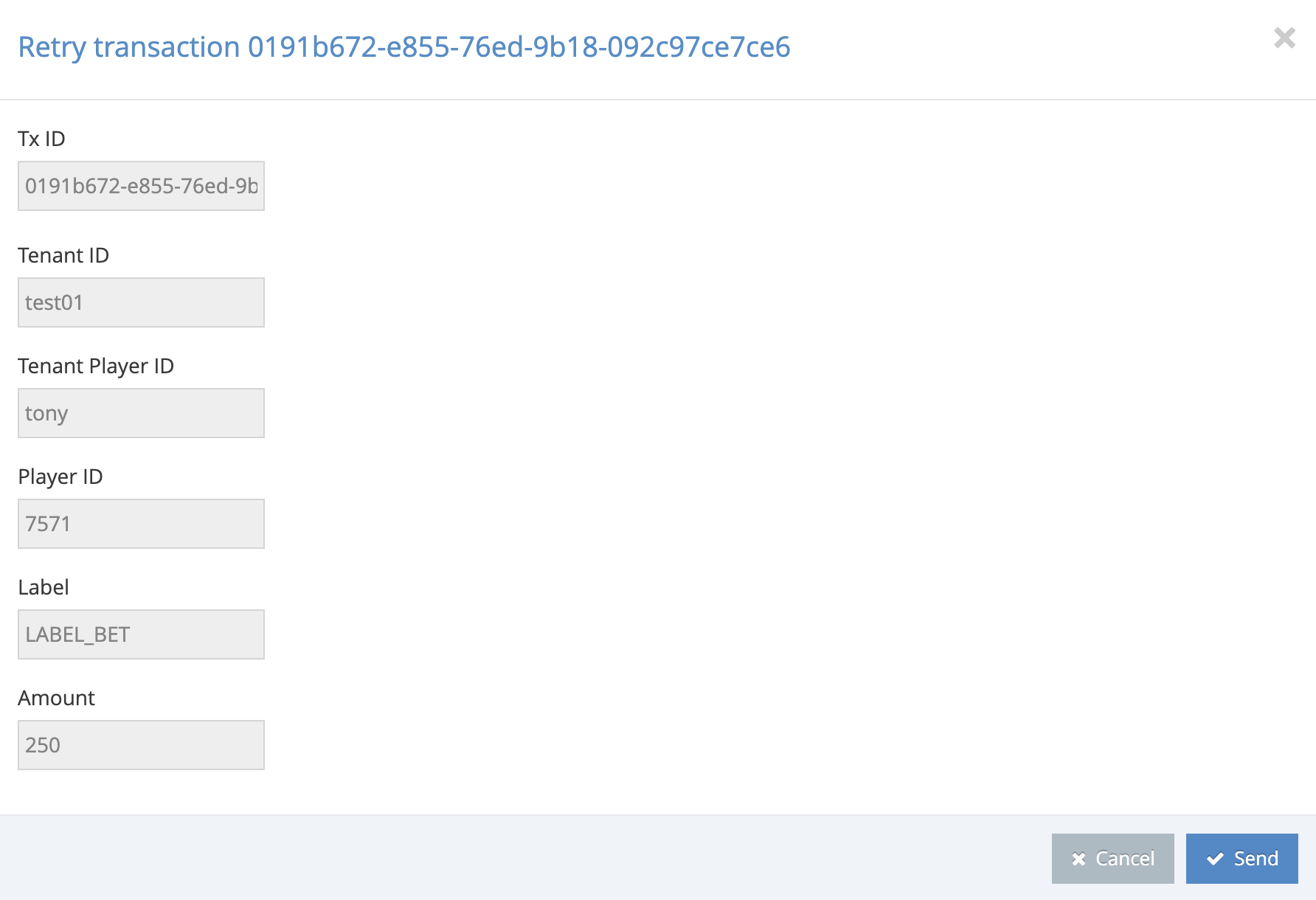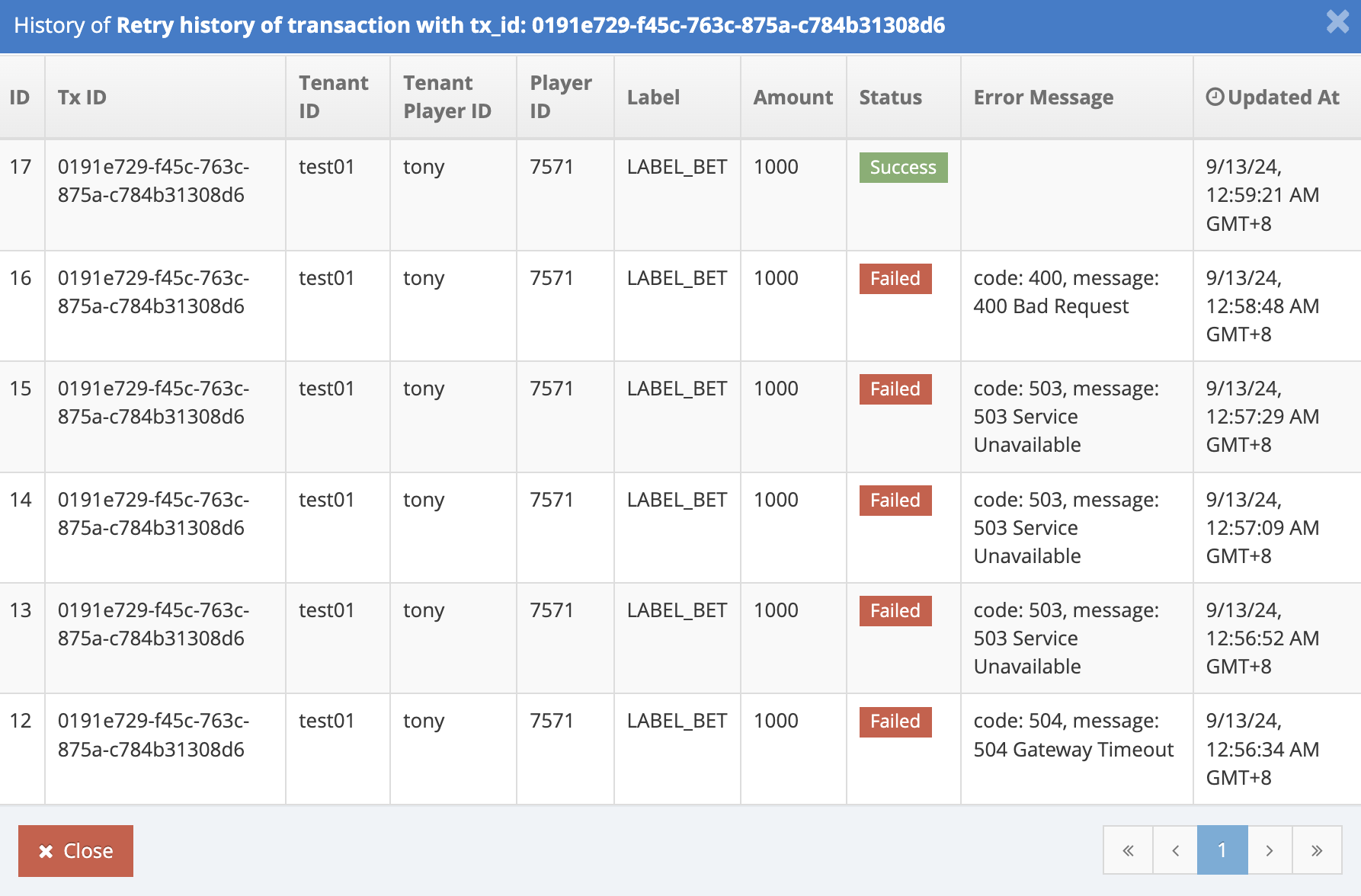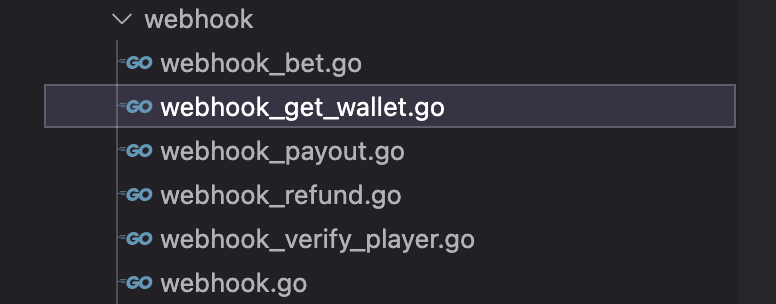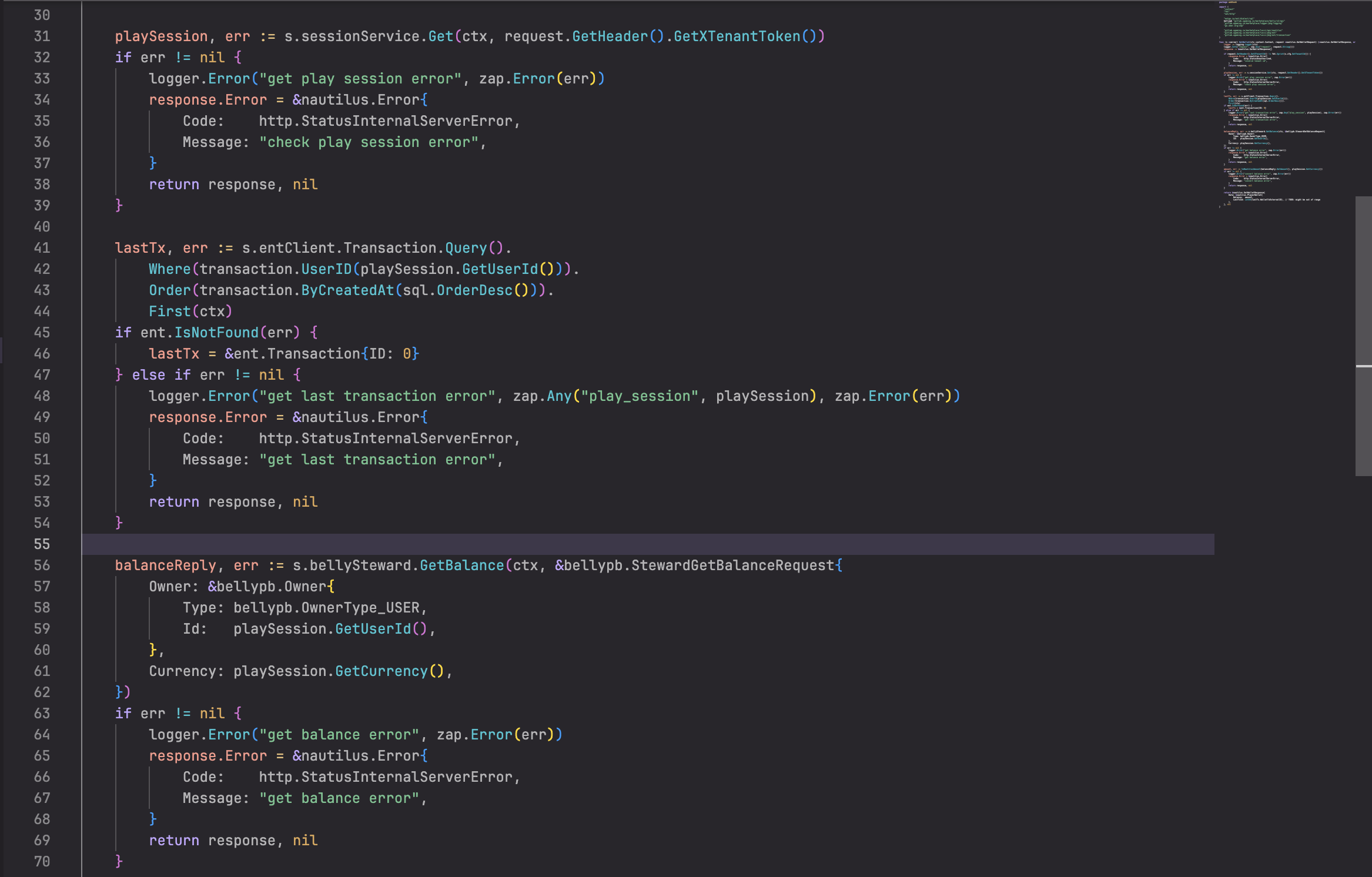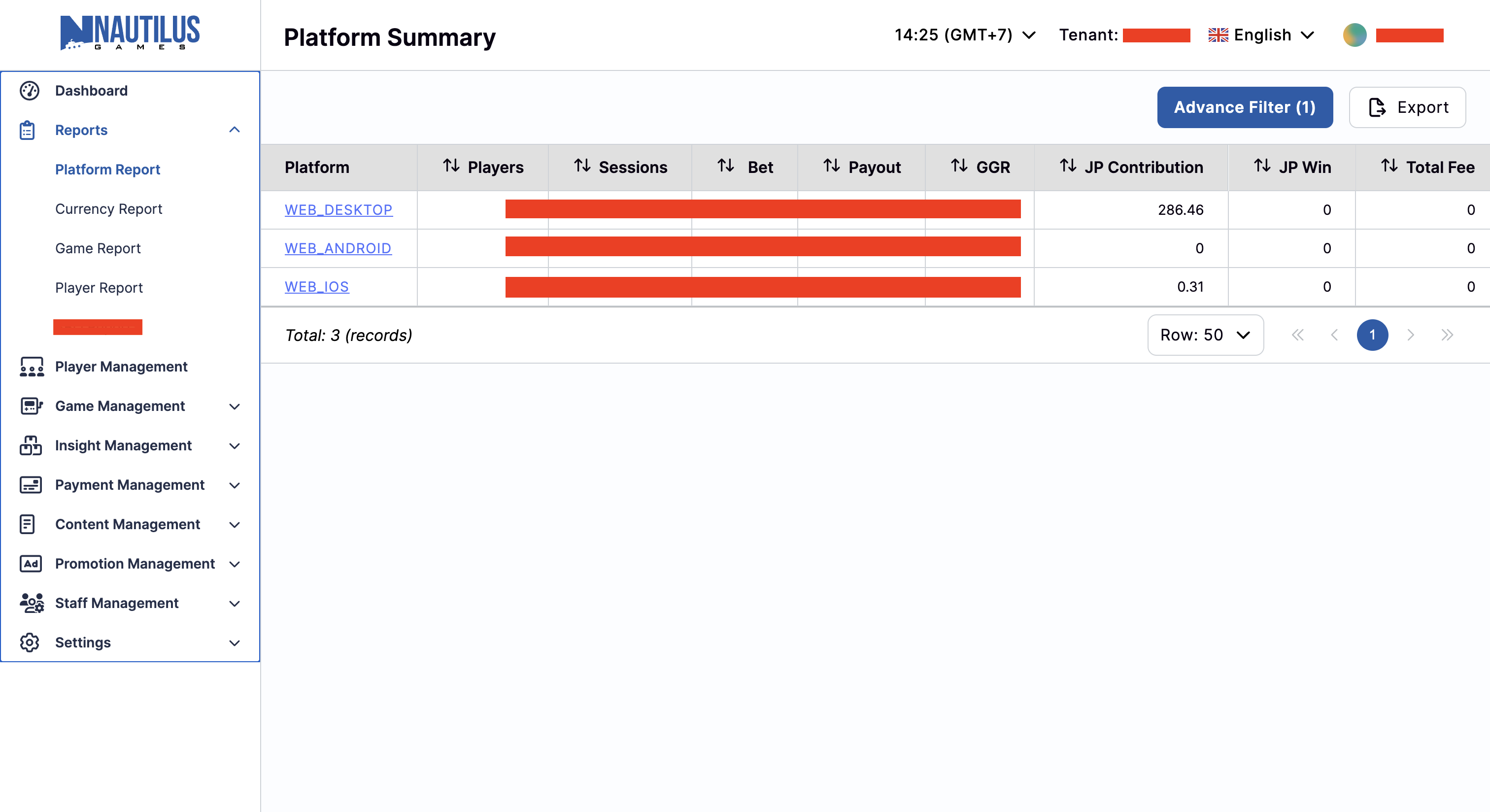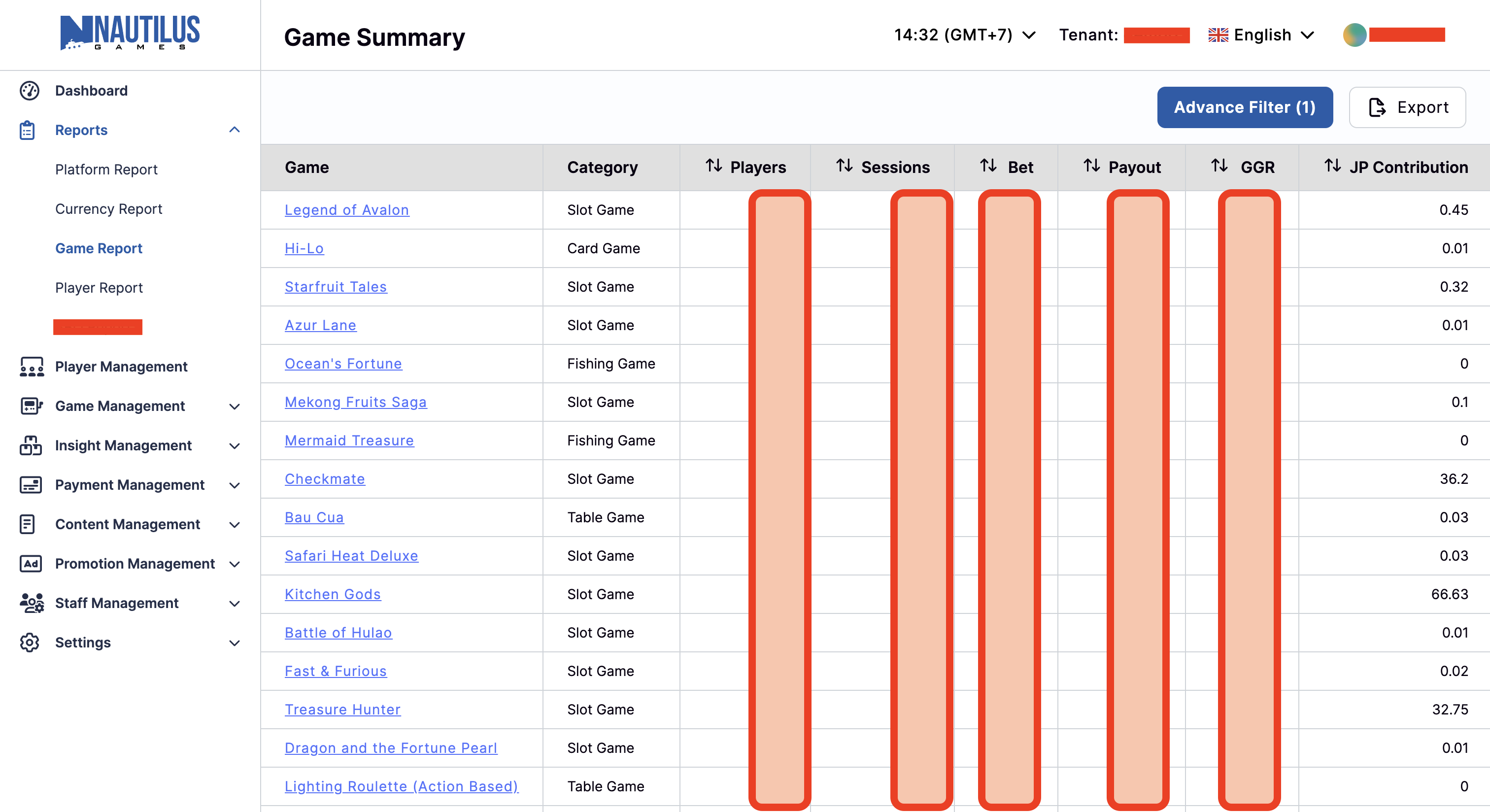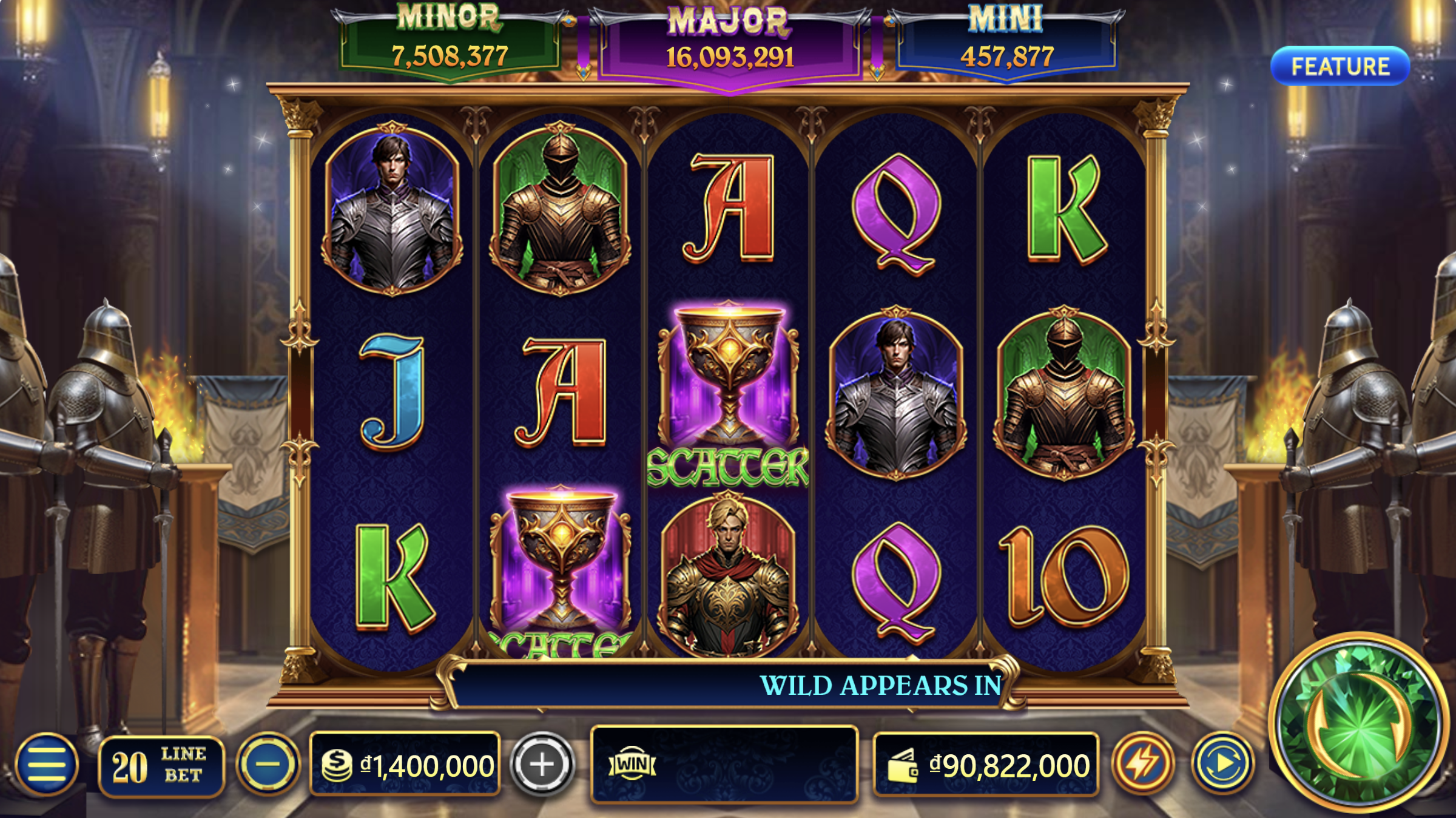Integration Test Tool for Tenants
Why Do Tenants Need an Integration Test Tool?
As tenants transition from a demo environment to a live environment, it’s critical to ensure that their API integrations with the service provider work seamlessly. This is especially vital for games involving betting and payouts, where accuracy and reliability are paramount to maintaining game integrity and user trust.
The Integration Test Tool is designed specifically to help tenants validate key API integrations related to betting and payouts. It ensures that:
- The betting process runs without errors and prevents invalid bets.
- The payout process distributes winnings correctly based on the rules of the game.
Key Scenarios for Testing
The Integration Test Tool focuses on four essential scenarios: player verification, wallet retrieval, betting, and payout. Each scenario targets a critical area of gameplay functionality:
Test Cases
-
Verify Player: Validates that the player authentication process correctly verifies players before they can take any action within the game.
-
Get Wallet: Tests the retrieval of the player’s wallet, ensuring that the balance and available funds are displayed accurately.
-
Bet: Ensures players cannot place bets exceeding their available balance, and that valid bets are processed correctly.
-
Payout: Confirms that payouts are accurate for various game outcomes, including jackpots, normal rolls, free rolls, and bonus rolls.
Using the Integration Test Tool
To get started with the Integration Test Tool, follow these steps in the Back Office:
-
Access the Tool:
Navigate to the Tools section in the Back Office and select Integration Test.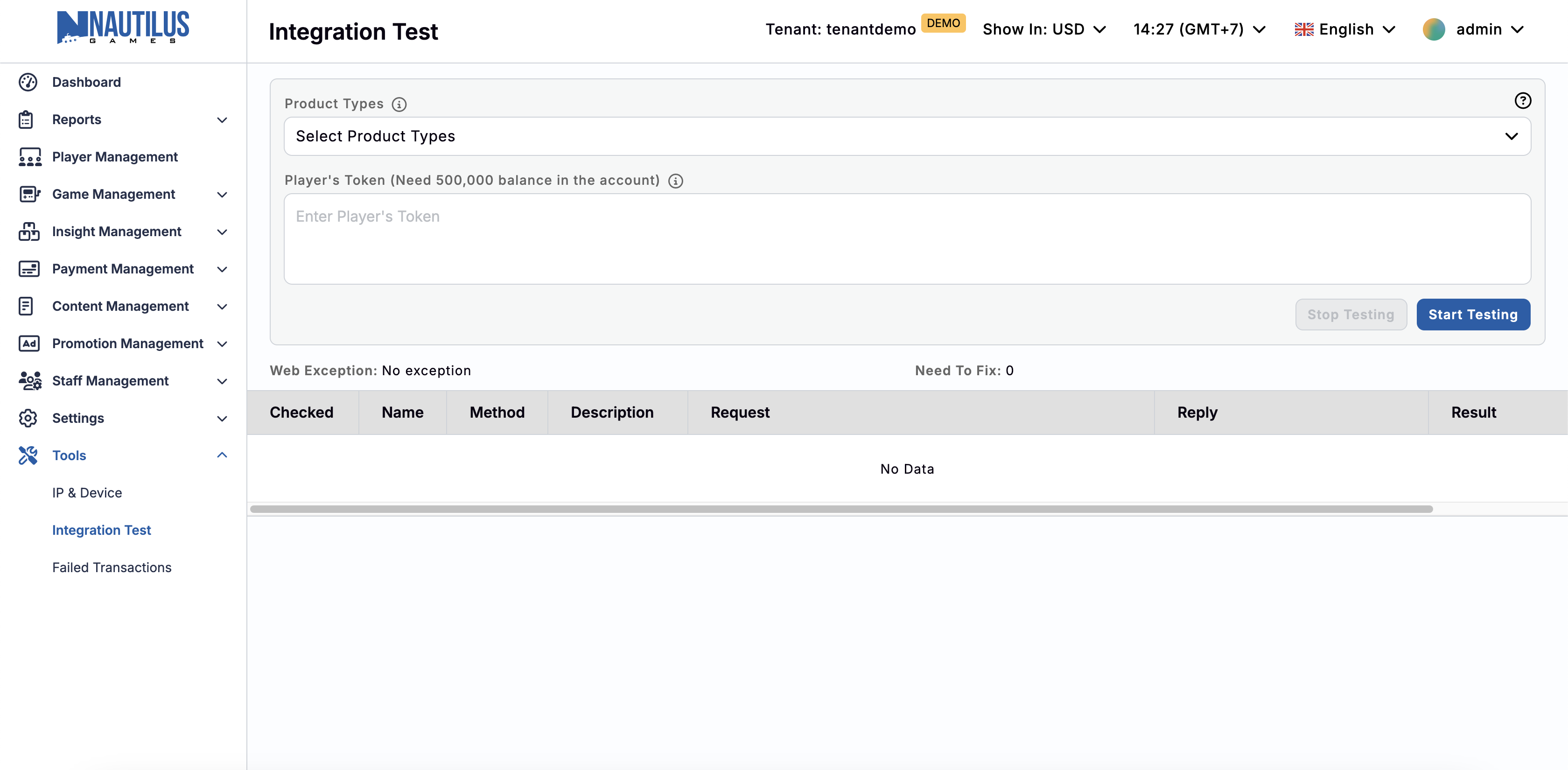
-
Prepare a Player Account:
Before running any tests, ensure you have a player account ready with a balance of at least 500,000 to cover all test scenarios. -
Select Game Types:
Choose the game types you want to test. The available options are:- Slots
- Table
- Fish
- Sport
- Lottery
- Arcade
-
Enter Player Token:
Input the player token associated with the player account. Each game requires its own token. For instance, when testing a Slots game, you’ll need the token from the slot01 game. Tokens are not interchangeable between different game types. -
Start the Test:
After selecting the game type and entering the player token, click Start Testing. The test usually completes within 10 to 20 seconds. -
View Test Report:
Once the test concludes, a detailed report will be generated. This report will highlight:- Next to Fix: Lists any APIs that require further inspection or adjustments.
- Test Report Table: Displays the expected versus actual outcomes for each test case, helping you pinpoint any discrepancies.
Case Failures
Below is a selection of failed test cases encountered during API integration tests. This list highlights specific instances of failures and is not exhaustive.
Example 1: Payout for Finish Roll
Expected Result:
- ErrorCode should be
0. - The balance should be
897,530.
Actual Result:
- The balance returned was
897,520, causing a discrepancy of10.
Need to Fix:
- The balance calculation needs to be corrected to ensure accurate payout processing.
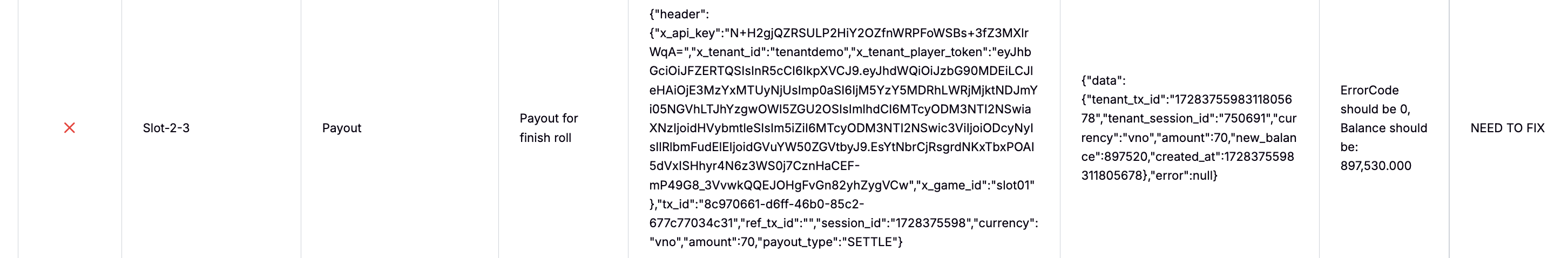
Example 2: Bet When Player Rolls
Expected Result:
- ErrorCode should be
0. - The balance should be
898,940.
Actual Result:
- The balance returned was
898,930, causing a discrepancy of10.
Need to Fix:
- The balance calculation needs to be corrected to ensure accurate bet processing.
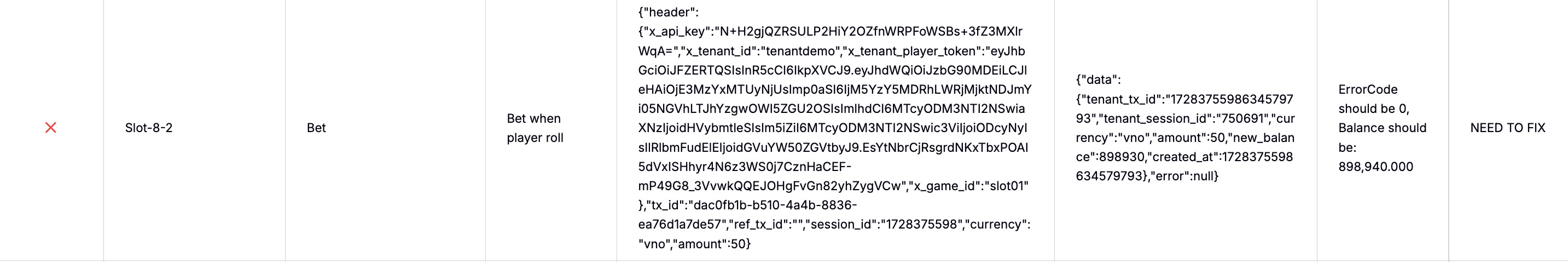
These examples illustrate specific discrepancies that have occurred during API integration tests. Addressing these failures is crucial to maintaining the integrity and reliability of the gaming experience.