Player Management
The Player Management will list out all of the Players and their needed information that Operator can easily managed their Players. There are 2 main sections of the Player Magamement:
- Player List: the list of Players
- Player Details: the detailed information of a Player
How to access to Player Management:
- After signed in, click on Player Management on the left menu
Player List
Players List is the very first page when accessing to the Player Management.
In this list, the Operator can know their Player information in the table with:
- Checkbox: this checkbox helps to select multiple players at once.
- Player ID: the ID of player.
- Display Name: the Display Name of player.
- Currency: the using Currency of player.
- Total Bet: the total Betting amount of player.
- Total Win: the total Winning amount of player.
- Player GGR: the GGR (aka Gross Gaming Revenue) of player.
- Fee: the total Fee that the player has paid.
- JP Contribution: the total contributed amount from this player to the Jackpot.
- JP Win: the total Jackpot Winning amount of this player
- Bonus: the current amount of Bonus (from the Nautilus)
- Free Game: the remaining spinning times of Free Games (from the Nautilus)
- Actions: the list of actions that Operator can do with player
- Restrict
Player Details
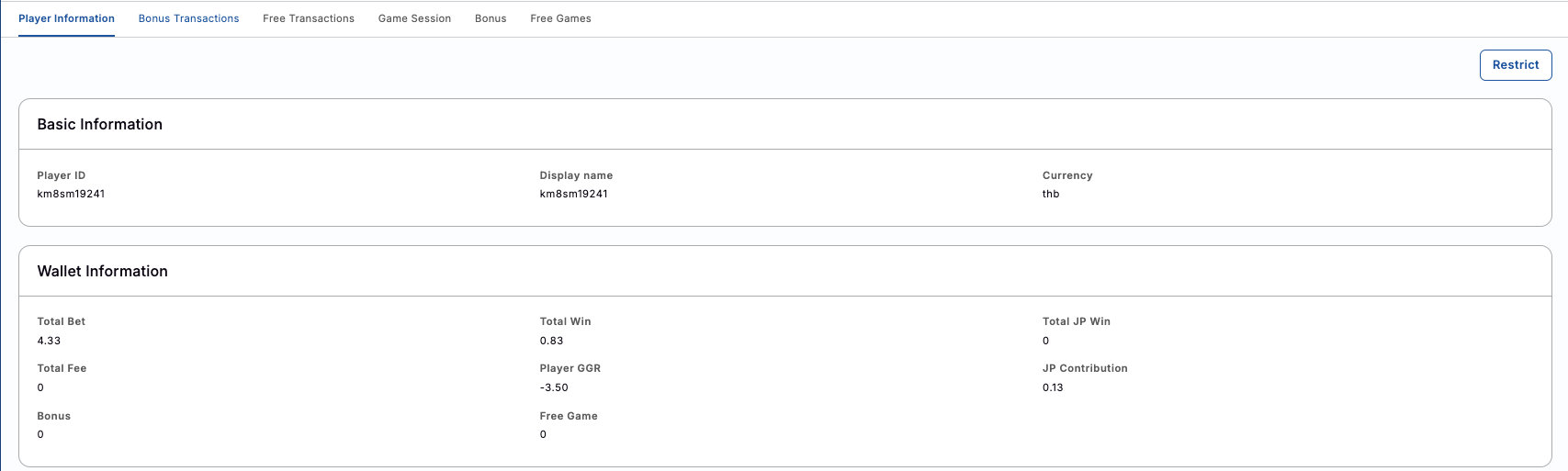
When clicking on a particular player, the detailed information of player will be displayed in 6 main tabs:
- Player Information: the fully player information
- Bonus Transactions: the history of Bonus transactions (transactions using Bonus amount)
- Free Transactions: the history of Free Games transactions (transactions using Free Game)
- Game Session: the gaming history
- Bonus: the summary information about Player's Bonus
- Free Games: the summary information about Player's Free Games
Player Information
The information in this tab will divide into 2 sections:
-
Basic Information
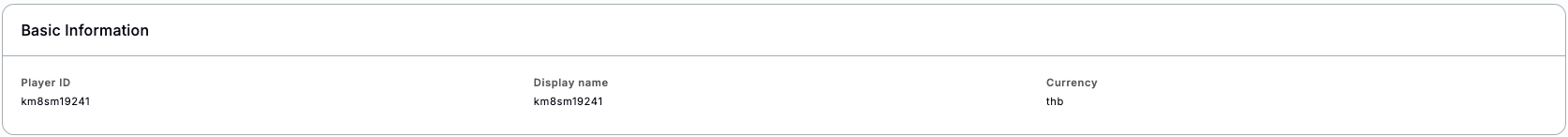
-
Wallet Information
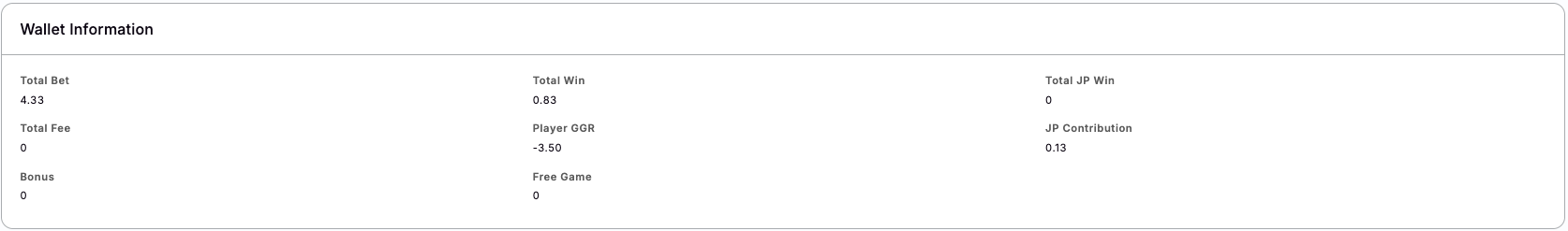
Bonus Transactions
The Bonus Transactions will list out all of the transactions that using Bonus only.
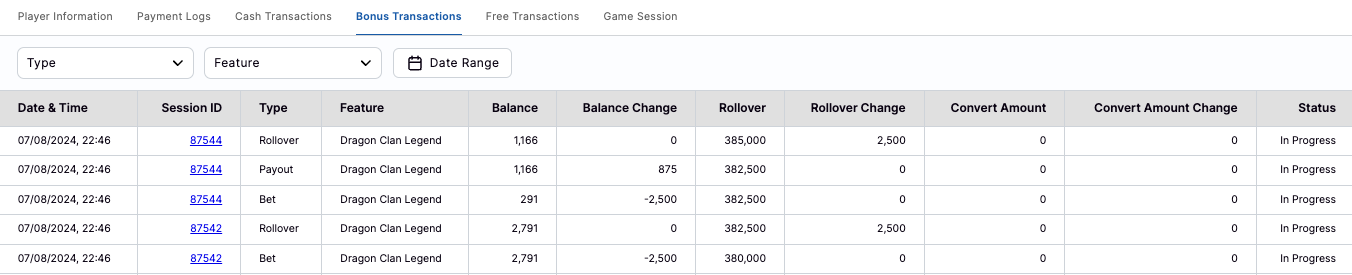
The data will be displayed in the table:
- Date & Time: the created time of this transaction
- Session ID: the Session ID of this transaction
- Type: the action type of this transaction. There are 12 types:
- 1 - Bet: placing bet on the game
- 2 - Payout: payout the winning bet
- 3 - Refund: refund money (only in some games: Tai Xiu, Lottery)
- 4 - Deposit: deposit money to the game
- 5 - Add: add the Bonus to Player
- 6 - Rollover: player pay the rollover (by making bet)
- 7 - Convert: player convert the Bonus amount to Cash
- 8 - Recall: the Bonus amount is recalled because of the Bonus event has been cancelled
- 9 - Cancel: the Bonus event is cancelled by Operator
- 10 - Discard: player discarded the Bonus event
- 11 - Complete: player completed the rollover
- 12 - Rollback: the Bonus amount is taken back by the system (only apply for SBO)
- Feature: the list of games
- Balance: the balance of Bonus amount
- Balance Change: the Bonus's changeed amount for this transaction
- Rollover: the reamining Rollover
- Rollover Change: the spending of Rollover (after each bet)
- Convert Amount: the total coverted bonus amount
- Convert Amount Change: the changed amount of a conversion time
- Status: the current status of this transaction
Free Transactions
The Free Transactions will list out all of the transactions that using Free Spins only.
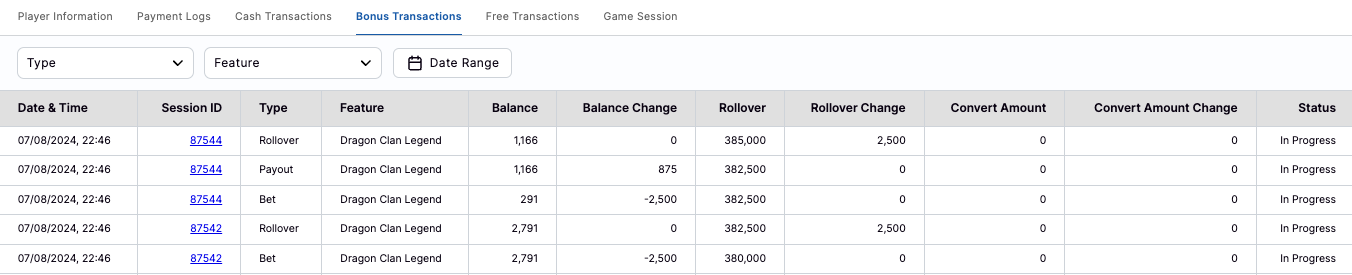
The data will be displayed in the table:
- Date & Time: the created time of this transaction
- Session ID: the Session ID of this transaction
- Type: the action type of this transaction. There are 11 types:
- 1 - Bet: placing bet on the game
- 2 - Payout: payout the winning bet
- 3 - Refund: refund money (only in some games: Tai Xiu, Lottery)
- 4 - Deposit: deposit money to the game
- 5 - Add: add the Free Game to Player
- 6 - Convert: player convert the Winning amount to Bonus/ or Cash
- 7 - Recall: the Bonus amount is recalled because of the Free Game event has been cancelled
- 8 - Cancel: the Free Game event is cancelled by Operator
- 9 - Discard: player discarded the Free Game event
- 10 - Complete: player completed the rollover
- 11 - Rollback: the Bonus amount is taken back by the system (only apply for SBO)
- Feature: the list of games
- Spinned: the total spun times of player
- Before Spin: the number of spinning time before spinning
- After Spin: the reamining spinning times (after spun)
- Balance: the winning amount from the Free Spinning times
- Convert Amount: the total coverted amount (to Bonus or Cash)
- Convert Amount Change: the changed amount of a conversion time
- Status: the current status of this transaction
Game Session
The Game Session will list out all of the player's gaming transactions

The data will be displayed in the table:
- Date & Time: the created time of this session
- Bonus Session ID: the Bonus Session ID (only when player used Bonus to bet)
- Game Session ID: the Session ID of the game that player has bet
- Label: to recognise this Sessions contains: Free Game/ /Bonus/ or not (for the Slot Games)
- Wallet Type: the wallet that player used to place the bet
- Game: the playing game of player
- Bet: the betting amount of player in this session
- Win: the winning amount of player in this session
- Fee: the fee amount of player in this session (if any)
- Gain: the gained amount of player in this session
Bonus
The Bonus tab will list out all of the player's joined Bonus
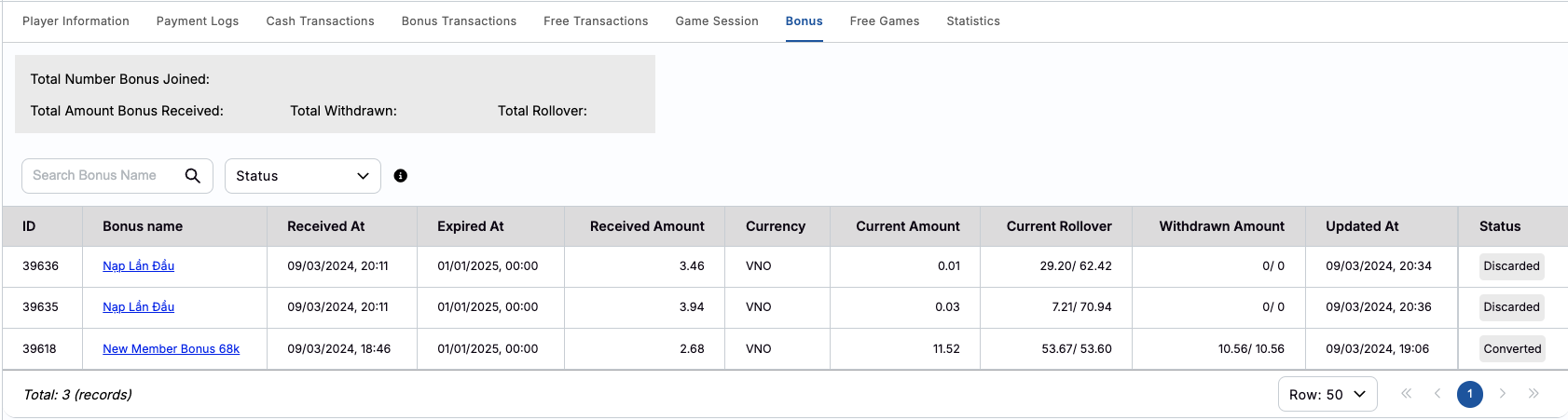
The data will be displayed in the table:
- ID: the ID of the Bonus
- Bonus name: the name of the Bonus
- Received At: the time Players accepted using the Bonus
- Expired At: the expired time of the Bonus
- Received Amount: the Bonus amount that Players have received from the Bonus
- Currency: the currency of the Bonus
- Current Amount: the rest of the Bonus balance
- Current Rollover: the current amount of the Rollover (decrease after every valid bets)
- Withdrawn Amount: the withdrawn amount of Players from the Bonus
- Updated At: the time of changing Bonus's status
- Status: the current status of Bonus. There are 7 statuses:
- 1 - New: Players have just received the Bonus
- 2 - In Progress: Players are using the Free Game for Playing game
- 3 - Completed: Players completed the Rollover
- 4 - Expired: the Bonus has been expired
- 5 - Discarded: Players have discarded (do not receive) the Bonus
- 6 - Cancelled: The Bonus has been cancelled by the OP
- 7 - Converted: Player has withdrawn Bonus successfully
Free Games
The Free Games tab will list out all of the player's joined Free Games
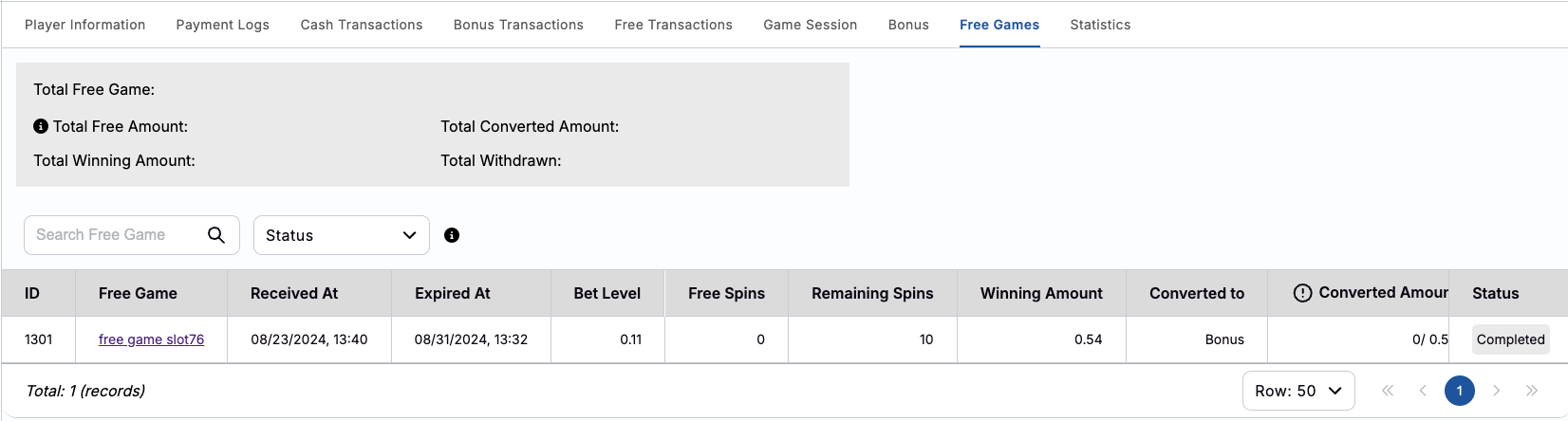
The data will be displayed in the table:
- ID: the ID of the Bonus
- Free Game: the name of the Free Games
- Received At: the time Players accepted using the Free Games
- Expired At: the expired time of the Free Games
- Bet Level: the betting level that was applied the Free Games
- Free Spins: the quantity of free spinning times
- Remaining Spins: the rest of the spinning times
- Winning Amount: the winning amount from the free spinning times
- Converted to: the wallet that allows to transfer the winning amount to
- Converted Amount: the actual winning amount that allows to convert
- Withdraw Amount: the actual withdrawal amount that players have withdrawn
- Updated At: the time of changing Free Games' status
- Status: the current status of Free Games. There are 7 statuses. (only when players converted to Bonus wallet)
- 1 - New: Players have just received the Bonus
- 2 - In Progress: Players are using the Bonus for Playing game
- 3 - Completed: Players completed the Rollover
- 4 - Recalled: the Bonus has been recalled (when the Free Game is cancelled and Players have not withdrawn yet)
- 5 - Discarded: Players have discarded (do not receive) the Bonus
- 6 - Cancelled: The Bonus has been cancelled by the OP
- 7 - Converted: Player has withdrawn Bonus successfully
Actions
For the White Label Tenants, the Operator can Restrict their players from seeing and playing some games.
- Restrict: prevent players from playing some particular games. Player can sign in but cannot see those restricted games
Restrict
From the Back Office, Oparator can Block a player and that player cannot withdraw money (until the Operator unblocks)
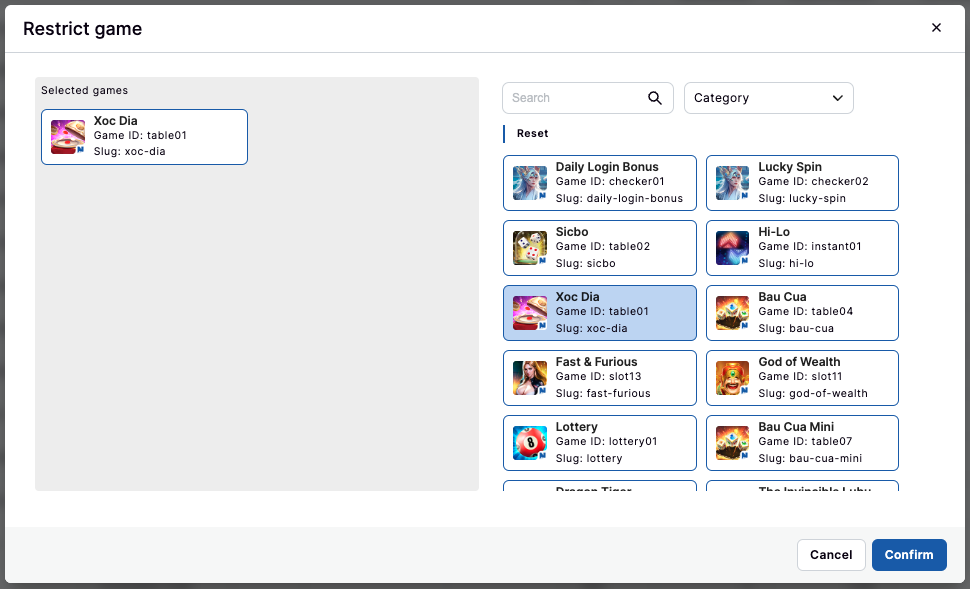
- After signed in, click on Player Management on the left menu
- Select icon Restrict
- Select the game from the list game
- Click on button Confirm to complete
(Note: After restricted, that Player cannot see those games from the game portal)